
Specifications *
- Effective ADC bits (without error): 7 bits
- Min sampling rate: 200 Sa/s
- Max sampling rate (2 channels): 125 MSa/s
- Input range: ±40mV to ±20V
- Number of samples each scan: 2000 Sa
- Waveform update rate (2 channels, rate >= 100KSa/s): 6 wfms/sec
- Roll Mode: supported
- AC/DC: hardware
This Device is not longer supported, read the Notes under
Modules Support
- Automotive Module: supported only at 200 Sa/s
- Audio Module: not supported
Connection
HScope supports this device just through WIFI connection. Enable the WIFI connection in the Settings->General->Connections.
- Turn on the oscilloscope
- Connect the phone/tablet wifi to the oscilloscope wifi (disable Mobile Data)
- Open HScope app (a loading process should start)
The phone can connect directly to the oscilloscope WIFI AP or it can connect to the oscilloscope through a router. In this case you need to configure the oscilloscope IP address in the Settings.
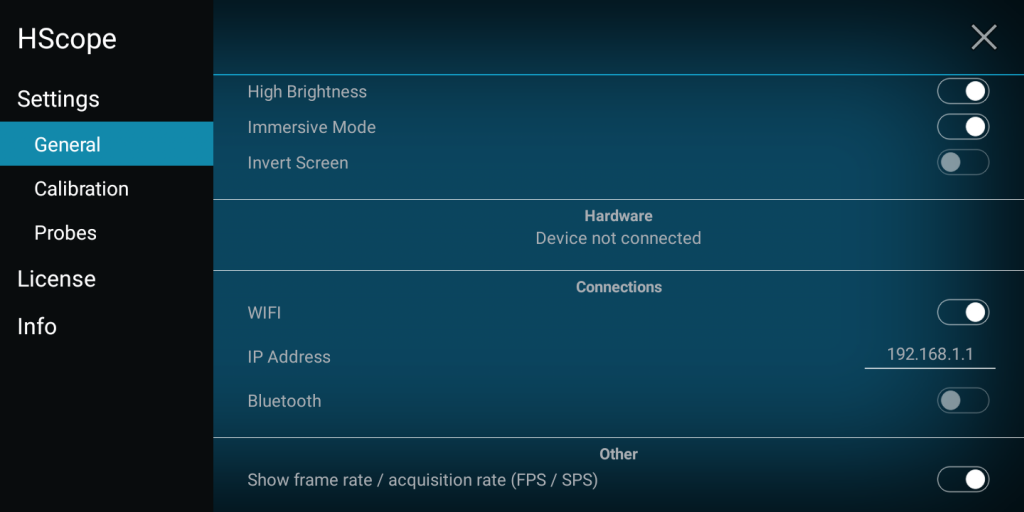
Check out this Youtube Video for configure the oscilloscope through a Router.
Wifi Oscilloscope + Mobile Internet
It is possible to use Mobile Internet and the Oscilloscope connected at Wifi with HScope at the same time, using this procedure:
- Keep Mobile Data disabled, connect the Wifi to the Oscilloscope. Make sure the phone stay connected to the oscilloscope Wifi even if it doesn’t find the Internet;
- Open HScope and wait it connect to the oscilloscope;
- Enable the Mobile Data. Now you have internet;
- Do not close HScope otherwise it won’t connect anymore to the oscilloscope until you will not disable the Mobile Data again.
Known Issues
Communication speed is strongly depending from phone wifi module, phone environment and natural environment interference. In the worst case the communication can be delayed of a couple of seconds freezing the data on the app. Wifi communication provided by this device in some case do not allow a smooth visualization of the data on the software, on the other hand suitable wifi modules on the phone may allow refresh rates up to 15-20 wfms/sec.
Since the oscilloscope work in AP mode, it is suggested to close all apps on the phone that may try to access internet, so that the oscilloscope wifi chip do not get saturated by all the network requests from the phone.
Channels present strong cross interference. When applied a signal to channel 1 it is possible to see the channel 2 zero level moving.
Also basic noise rejection is not the best. When probes are not connected it is possible to get signal in input even at higher input range (20Vp). This kind of noise affect both channels in the same way and seems to be generated internally in the oscilloscope (maybe from the Wifi module or by the MCU.
Important Notes
This device is not longer supported (Aug 2022). The iDSO1070 I have for tests suddenly broke and further tests/developments/bug fix are not possible any more. In case this oscilloscope doesn’t work with the latest version of HScope, it is suggested to install a previous version.
Resources
- Hantek iDSO1070 Vendor Website
- Hantek iDSO1070 on Sigrok
- Protocol library on Github